How to synchronize data between Omron connect app and Apple Health
Recentlly, I upgraded my blood pressure monitor from old mode HEM-7121 to HEM-7600T. This is a great machine and I’m extremely happy with this upgrade, however I did encounter data synchronization issue from omron to Apple Health and I could not find a clear solution from internet, ChatGPT could not help either in this instance as well.
I have gone through the manual, unfortunately the manual seems a bit out of date, and confused as it states data sync is only supported in US,CAN and EMEA. I contacted the support through the app, luickly I got solution from their support.
Solution
Once you installed the app and registered your device, follow the steps below
- Select
contentsoption from the bottom bar on the Omron Connect App, you will then see the option toadd contentsbutton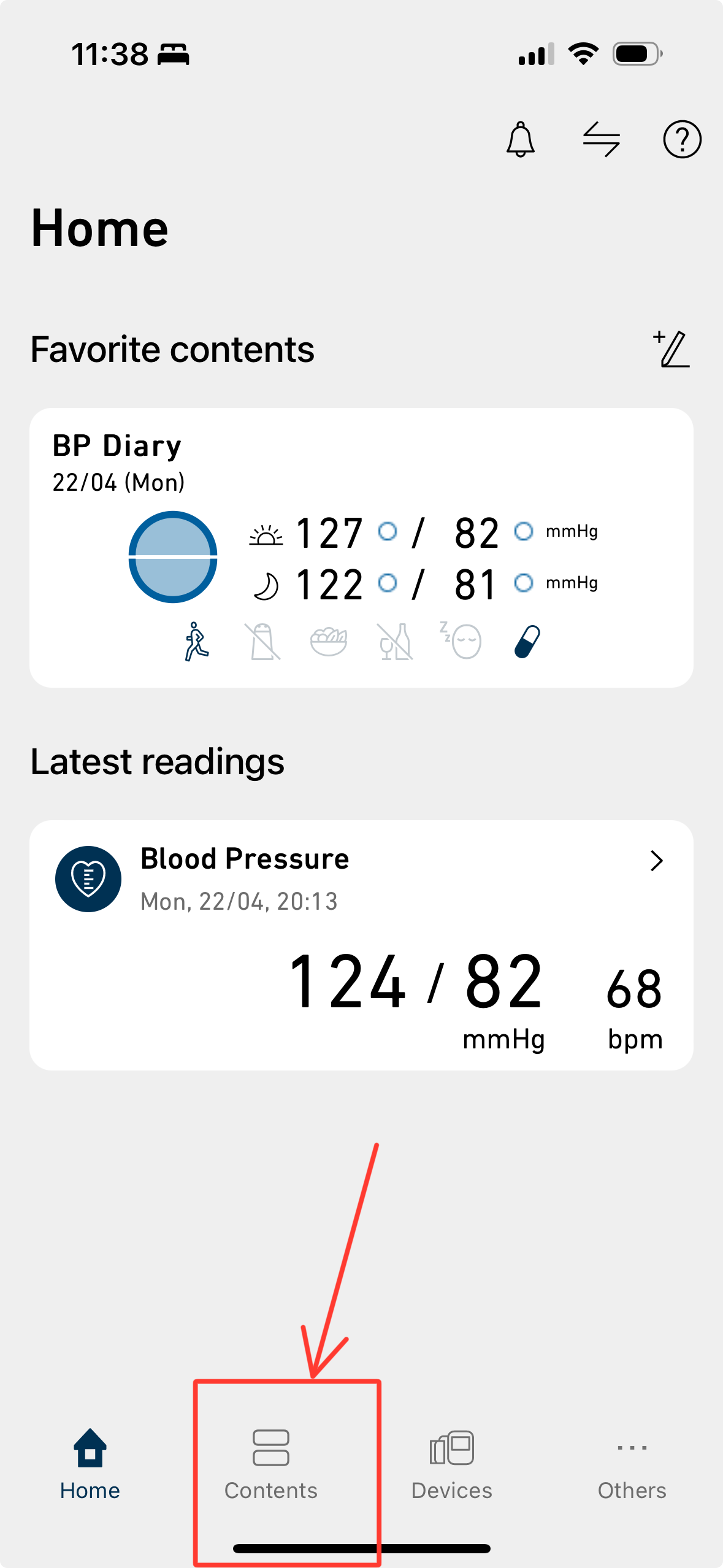
- Click on
add contentsbutton and scroll to the bottom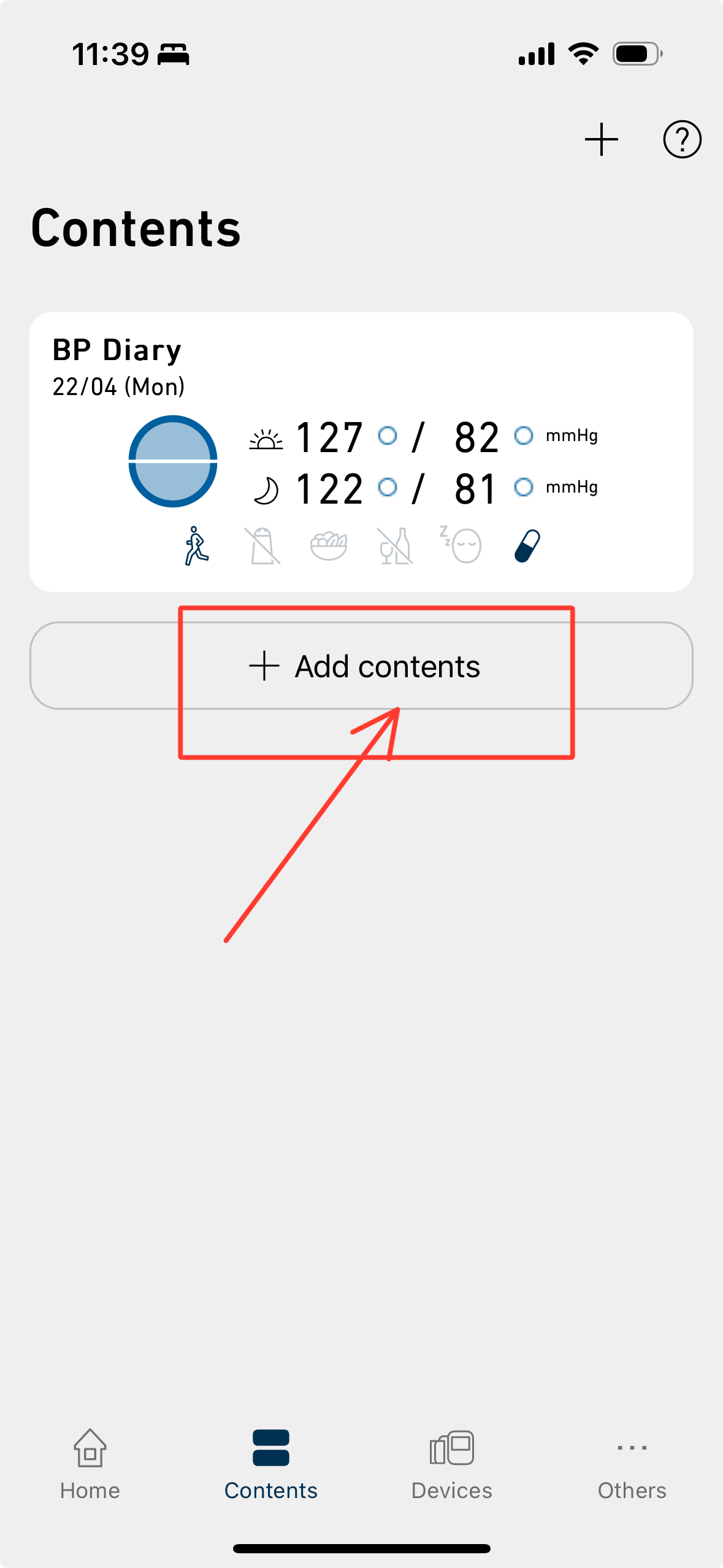
- You’ll see the
Apple Health Data Sharingsection at the bottom and click onShare settingbutton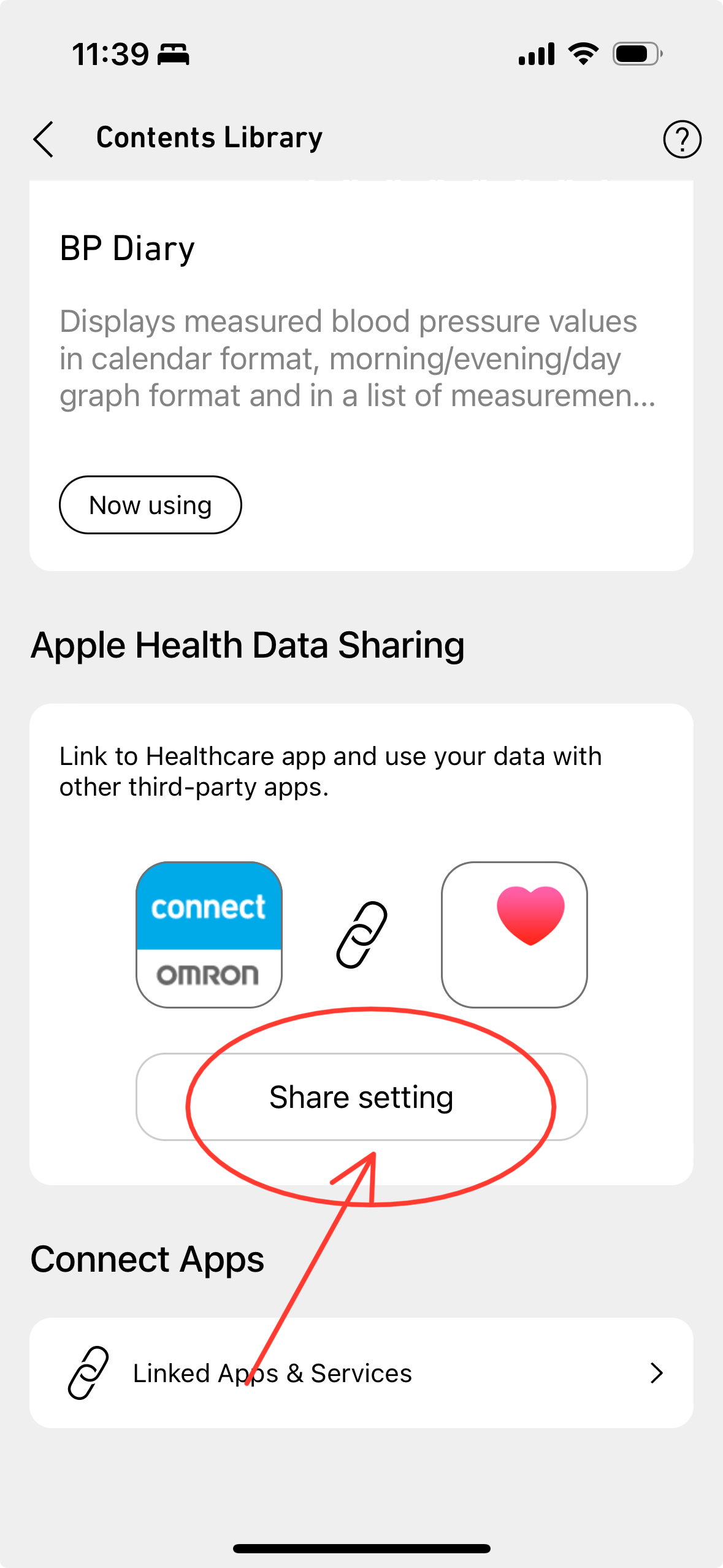
- Turn on the data sync and you’re ready to go.
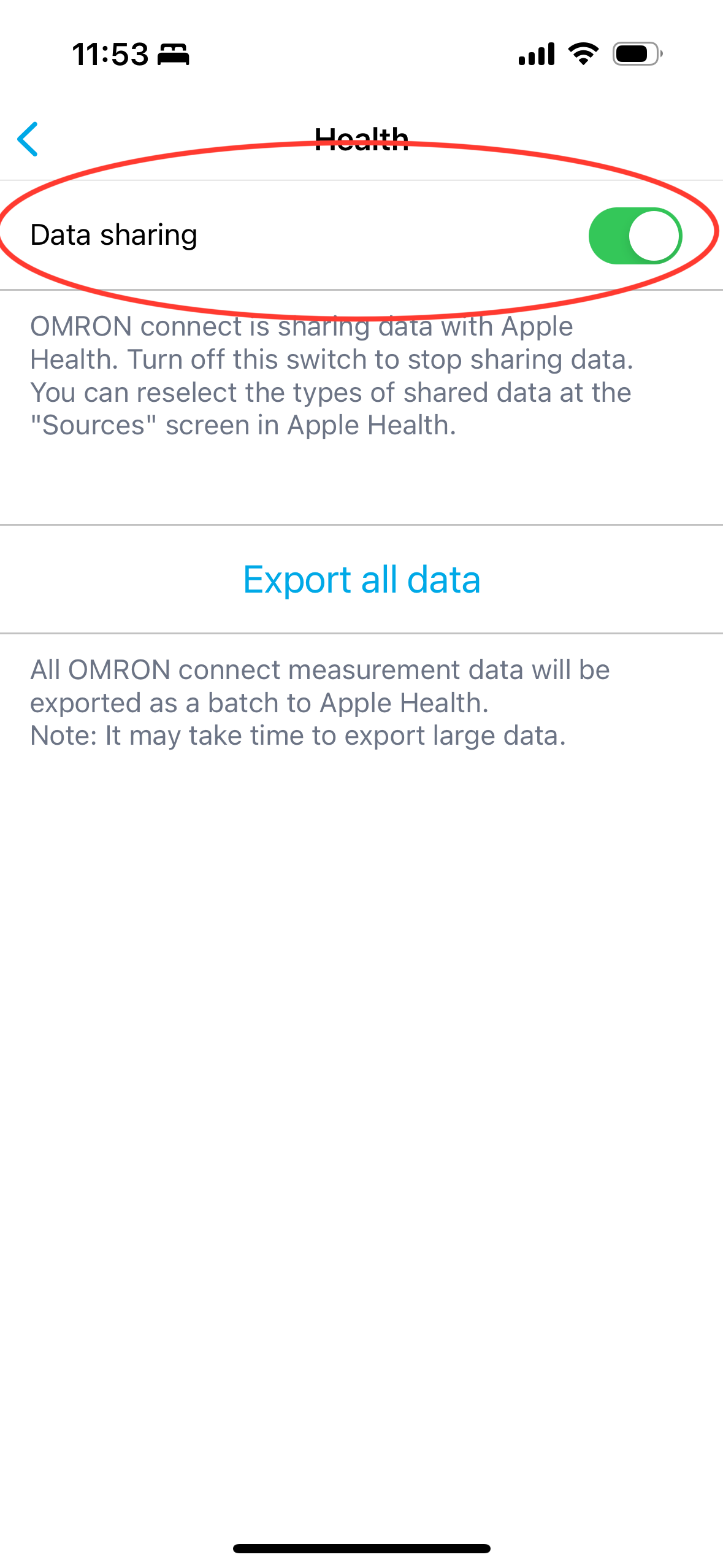
Once you have begun sharing you will need to wait for a short time for the syncing to come through.
I hope this clears out how to sync data from Omron connect App to Apple Health. I would suggest you contact their support directly using the app in case if this does not work for you. Their support service is very resposive and superior. Thanks Omron support team :)

Comments powered by Disqus.