How to enable Episerver new and beta features
As you might know already, Episerver has introduced continuous release process to help the customer quickly get the issue fixed and adopt the new/beta features.
By default, some of these features are required to be manually turned on E.g. SerializedCarts. When it’s a beta feature, you’ll need to ensure the user are in the right user groups as well. I hope this blog post will help you to get them working in your website quickly and make your experience smooth.
So far, there are two scenarios I had been through since Episerver introduced continous release process.
Scenario 1 - Released feature
Serializable Cart feature has been introduced since 10.2.0. I won’t cover details of this feature here, you can check out the links in the Reference section to get more details.
By default it is enabled for a new installation and disabled for an upgraded site.
To enable this feature within your site, you have two options
Option 1 - Configuration
Add the following to ecf.app.config file (CMS solution, not CommerceManager)
1
2
3
<Features>
<add feature="SerializedCarts" state="Enabled" type="Mediachase.Commerce.Core.Features.SerializedCarts,Mediachase.Commerce" />
</Features>
Option 2 - Programmatically
Add the following to your InitializeModule class
1
ServiceLocator.Current.GetInstance<IFeatureSwitch>().EnableFeature(SerializedCarts.FeatureSerializedCarts);
Scenario 2 - Beta feature
CSR UI (Customer Service UI) is a beta feature at the time of writing this post.
(New CSR UI)
By default, all beta features are hidden to prevent unintentional use. To work with Beta features, you need a role defined with the name EPiBetaUsers
To enable this beta feature within your site, you first need to add the following to ecf.app.config file (CMS solution, not CommerceManager)
1
2
3
<Features>
<add feature="CustomerServiceUI" state="Enabled" type="EPiServer.Commerce.UI.CustomerService.Features.CustomerServiceUI, EPiServer.Commerce.UI.CustomerService" />
</Features>
Secondly, you can either by adding a virtual roles in the virtual role section of the configuration or by creating a role in admin view. Then you add the users to this role. (NOTE: Added users to new role, you must log out and in again to see the Beta feature)
1
2
3
4
5
6
7
8
9
10
<episerver.framework>
<appData basePath="App_Data" />
<scanAssembly forceBinFolderScan="true" />
<virtualRoles addClaims="true">
<providers>
<!-- other roles -->
<add name="EPiBetaUsers" type="EPiServer.Security.MappedRole, EPiServer.Framework" roles="WebAdmins, Administrators" mode="Any" />
</providers>
</virtualRoles>
</episerver.framework>
(Adding a virtual roles)
(Creating a role in admin view)
Reference
Benchmarking Episerver serializable carts
Introducing SerializableCart mode
Happy Coding! 😇

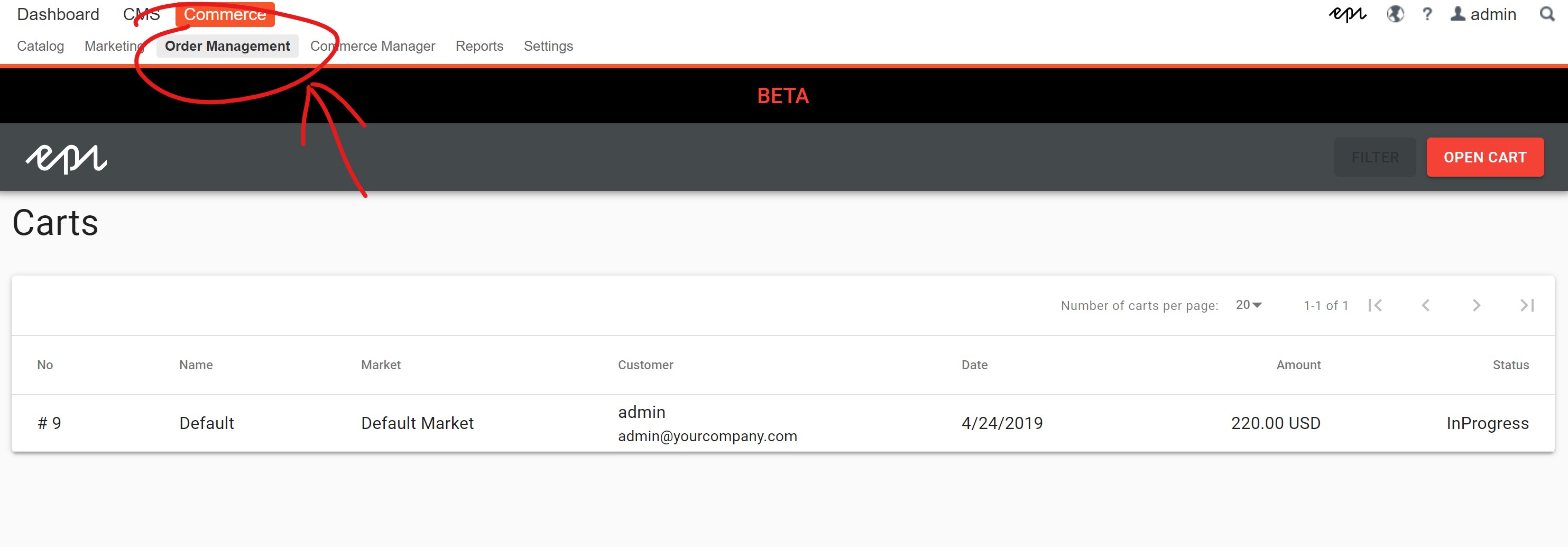
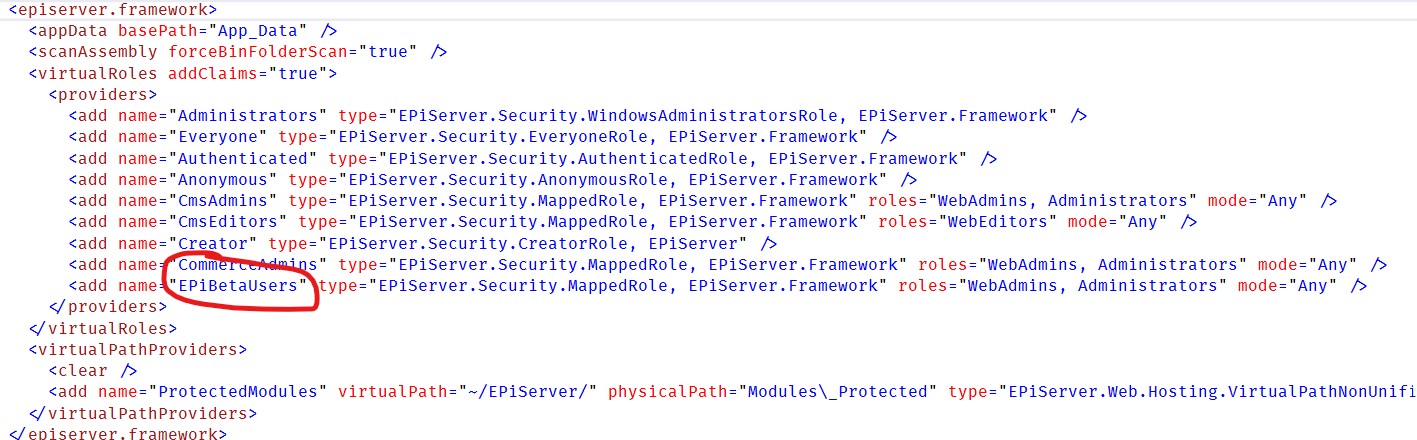
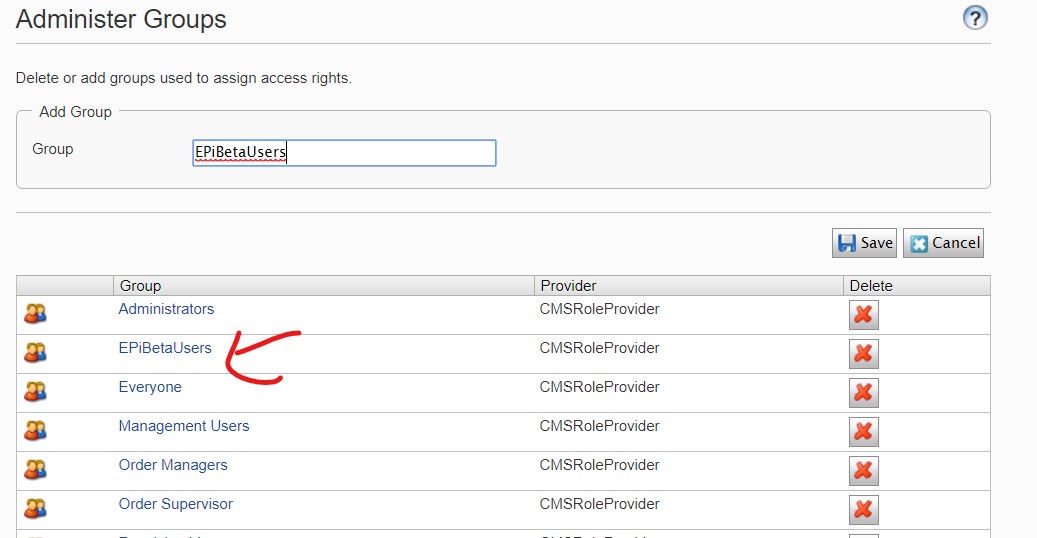
Comments powered by Disqus.