Create a read-only user in Azure SQL
One of my colleagues asked me how to create a read-only user for a particular database in Azure SQL, I thought it would be similar process as how I did in SQL server. As it turned out, it wasn’t really straightforward. I decide to share my learning in this blog post.
Step 1
Run the following scripts to create user (1st script) and grant db (2nd script)
1
2
3
CREATE USER [yourusername] WITH PASSWORD = 'strong password';
1
ALTER ROLE [db_datareader] ADD MEMBER [yourusername];
Step 2
Open your SQL Management Studio (SSMS). Fill the login details with the username/password created above, click on Options and enter the database name.
NOTES: You must always specify the database name as the user created with step 1 SQL script is using Contained Database User Model
References
- Contained Database Users - Making Your Database Portable
- Database-Level Roles
- Permissions (Database Engine)
Happy Coding! 😇
This post is licensed under CC BY 4.0 by the author.

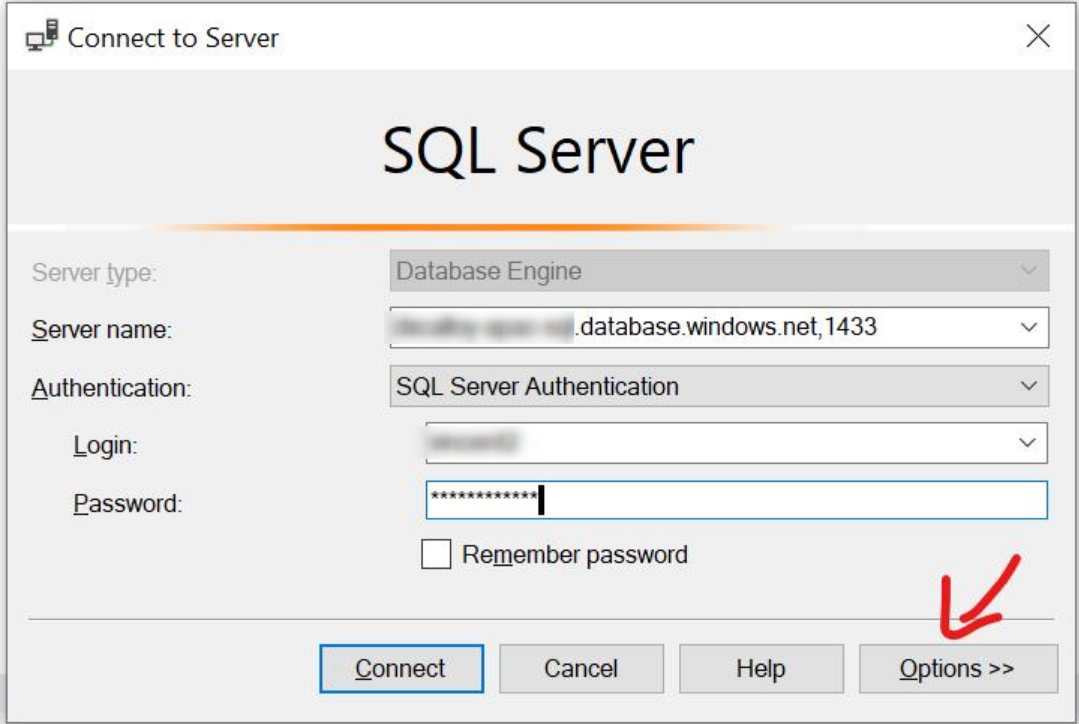

Comments powered by Disqus.