My new windows laptop
I finally completed the setup and upgrade for my new toy this Monday - Dell Alienware M15 R5. This is my second personal Windows laptop after a decade with Mac.
My last Windows laptop is Dell XPS, which is 10+ years old. It’s still healthy and providing enough power for our cousin to complete daily work. I’ve been always fascinated by the RGB colorful laptop especially with Dell Alienware, so I decide to give it a try.
Install additional SSD
After some research, I found the SN750 seemed the most power efficient Gen 3 NVMe drive. In addition, the Alienware M15 motherboard limited Gen4 to Gen3 bandwidth, I decide to get WD SN750 1TB Gen 3 NVMe instead.
I was a bit worried before I recieved the laptop as I’ve read from internet some people laptops (M15) don’t have bracket and heat shield. Fortunately, my one has everything included.
The installation seems pretty intuitive. All I need to do is to unscrew the heat shield, insert the drive in then put the shield back, less than 5 mins job, nice and easy.
SSD speed test
CPU
Graphic card
RAM
32GB RAM is my standard configuration nowadays. This is one of reasons I move back to Windows laptop as it’s too costly to get 32GB RAM version of MacBook Pro. This model comes with 16GB RAM by default, it only takes a few minutes to upgrade to 32GB :)
Final
I’m really happy with this new toy after the upgrade, and I really appreciate how easy the upgrade Dell is made for their customers.
Happy Coding! 😇
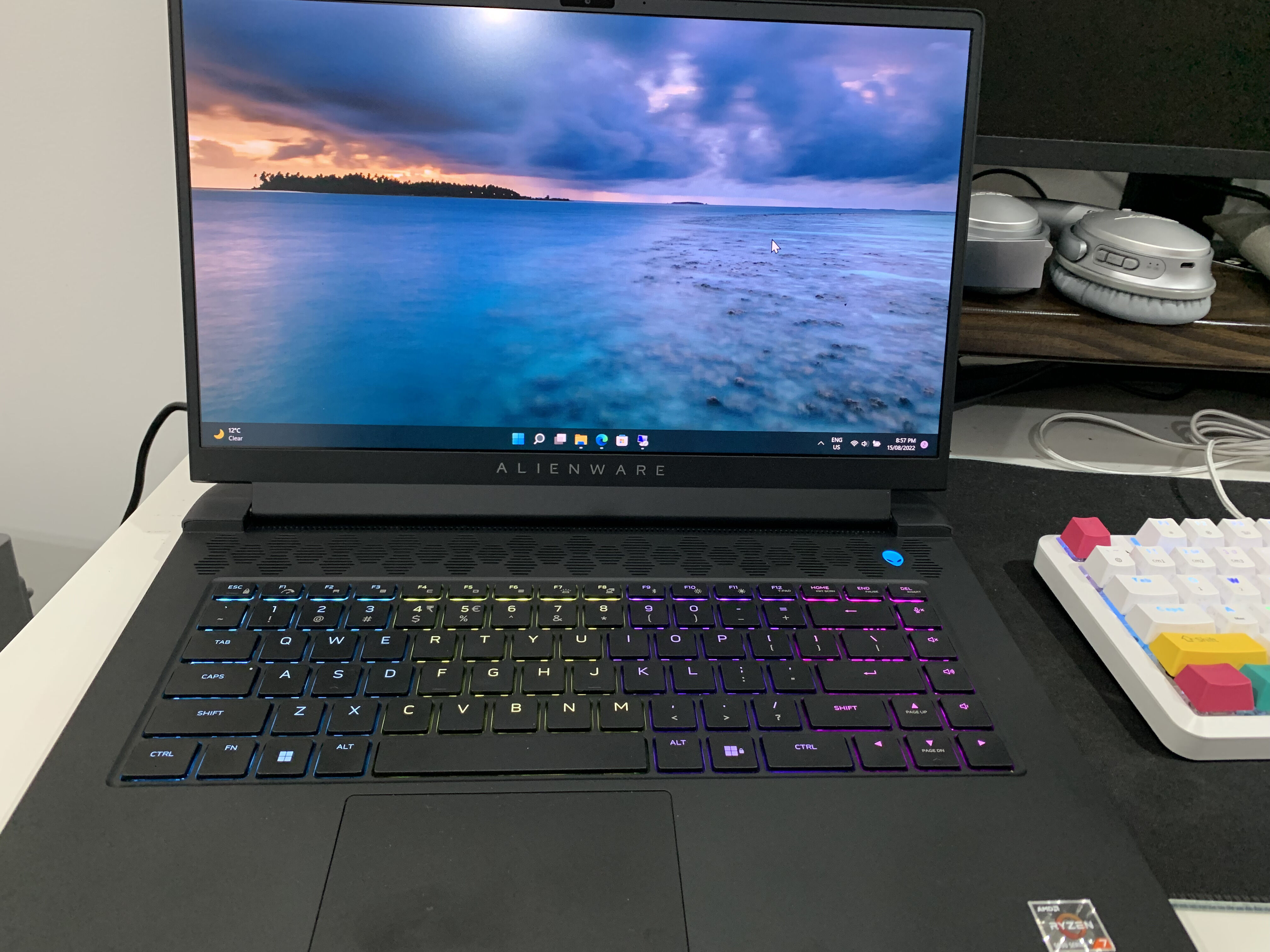








Comments powered by Disqus.